Motherboard
$45.00
The motherboard is the main circuit board of a computer, connecting all components like the CPU, RAM, storage, and peripherals, enabling communication and power distribution across the system.
When you open up a computer and look inside, the largest and most important piece of hardware you’ll notice is the motherboard. Also known as the mainboard, system board, or logic board (in Apple devices), it serves as the central nervous system of a computer. Every essential component, from the processor and memory to storage devices and expansion cards, relies on the motherboard to communicate and function together. Without it, the individual parts of a computer would have no way of working as a unit.
1. What is a Motherboard?
A motherboard is a large printed circuit board (PCB) that acts as the foundation for a computer system. It houses the CPU socket, memory slots, chipset, power connectors, storage interfaces, and expansion slots. Essentially, it provides both the physical platform and the electrical connections that tie everything together.
Think of it as a city map: the CPU is the mayor, RAM is the workers, the GPU is the entertainment hub, and storage drives are the libraries. The motherboard is the network of roads and communication systems that keep the city running smoothly.
2. Key Functions of a Motherboard
The motherboard has several vital roles:
Communication Hub – It ensures that the CPU, RAM, GPU, storage, and other peripherals can share data with one another.
Power Distribution – The motherboard channels electrical power from the power supply to each component.
Component Housing – It physically holds the CPU, memory modules, storage drives, and expansion cards in place.
Data Pathways – With buses, circuits, and chipsets, it regulates how fast data can move and where it travels.
Expandability – It provides slots and connectors for upgrading hardware, such as adding more RAM, a graphics card, or additional storage.
3. Major Components of a Motherboard
CPU Socket – The slot where the processor is installed. Different motherboards support different CPU families (Intel LGA, AMD AM5, etc.).
RAM Slots (DIMM) – Long slots for installing memory modules. The number of slots and supported RAM type (DDR4, DDR5) varies.
Chipset – The control center that manages communication between the CPU, memory, storage, and expansion cards.
BIOS/UEFI Firmware – A small chip that stores the firmware responsible for booting the computer and managing low-level system settings.
Expansion Slots (PCIe) – Allow adding graphics cards, sound cards, network cards, or other specialized hardware.
Storage Interfaces (SATA, NVMe, M.2) – Connect hard drives and solid-state drives to the system.
Power Connectors – Distribute power from the PSU (24-pin main power and 4/8-pin CPU connectors).
I/O Ports – USB, HDMI, Ethernet, and audio jacks for external devices.
Cooling Interfaces – Fan headers and sometimes liquid cooling support to manage heat.
4. Types of Motherboards
Motherboards come in various form factors, which determine their size, layout, and compatibility:
ATX (Advanced Technology eXtended) – The most common, offering a good balance of expandability and features.
Micro-ATX – Slightly smaller, fewer expansion slots, but still powerful for budget builds.
Mini-ITX – Very compact, designed for small form-factor PCs.
E-ATX (Extended ATX) – Larger, with more slots and support for high-end workstations and gaming setups.
Each type is suited for different users, from gamers and content creators to office workers or server administrators.
5. Importance of the Chipset
The chipset acts like the traffic controller of the motherboard. It decides how fast and efficiently components communicate. Modern motherboards often include support for:
PCIe Lanes – For faster graphics cards and SSDs.
Overclocking – Allowing users to push CPU and RAM beyond standard speeds.
Connectivity – Built-in Wi-Fi, Bluetooth, and high-speed USB ports.
High-end chipsets (like Intel Z-series or AMD X-series) offer more features, while budget ones (Intel H-series or AMD A-series) provide basic functionality.
6. Evolution of Motherboards
Over the years, motherboards have drastically evolved:
1990s – Mostly supported floppy drives and early hard disks, limited RAM, and single-core CPUs.
2000s – USB became standard, PCI slots were replaced with PCIe, and onboard sound/video appeared.
2010s – Introduction of M.2 NVMe storage, DDR4 memory, and RGB lighting for gamers.
2020s – Support for DDR5 RAM, PCIe 5.0, integrated Wi-Fi 6E, and AI-powered overclocking.
7. Choosing the Right Motherboard
When building or upgrading a computer, the motherboard determines what components you can use. Key considerations include:
CPU Compatibility – Intel and AMD have different sockets.
RAM Support – DDR4 vs. DDR5, and maximum capacity.
Expansion Needs – Number of PCIe slots for GPUs or capture cards.
Storage Options – Support for M.2 NVMe drives for faster performance.
Future-Proofing – Features like USB-C, PCIe 5.0, and Wi-Fi 6.
8. Why the Motherboard is Called the ‘Mother’ Board
The term “motherboard” comes from its role as the main board that houses and connects all other daughter boards (like GPUs, sound cards, or network cards). Just as a mother provides life and connection, the motherboard allows all other parts of the system to function together.
9. Everyday Impact of the Motherboard
Even though most users rarely think about the motherboard, its quality and features directly impact daily computing:
A gaming PC with a strong motherboard supports faster frame rates and smooth performance.
A workstation motherboard ensures stability for video editing, 3D rendering, and programming.
A budget motherboard can still handle browsing, office tasks, and media streaming efficiently.
10. Conclusion
The motherboard may not always be the most glamorous part of a computer compared to a powerful GPU or flashy RGB lighting, but it is undoubtedly the foundation of any computing system. Without it, the CPU, memory, and storage would remain isolated, unable to communicate. Choosing the right motherboard ensures stability, performance, and the ability to upgrade in the future.
In short, the motherboard is not just another piece of hardware – it’s the backbone that keeps the entire system alive and working together. Whether you’re a gamer, a professional, or a casual user, understanding the role of the motherboard helps you appreciate the technology that powers your daily digital life.
Fast Dispatch – Orders are processed within 24–48 hours after confirmation.
Secure Packaging – All products are packed safely to avoid damage during shipping.
Estimated Delivery – Standard delivery usually takes 3–7 business days depending on your location.
Tracking Available – Once your order is shipped, you’ll receive a tracking link via email/SMS.

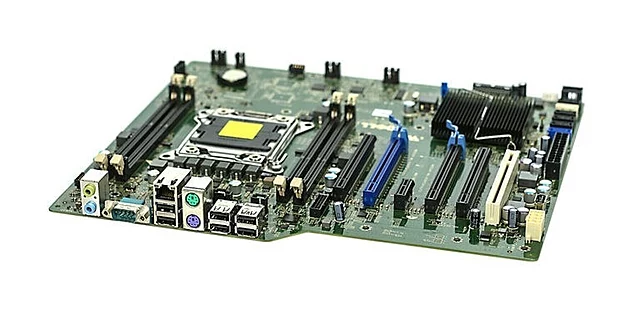

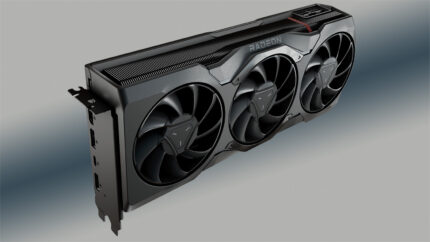



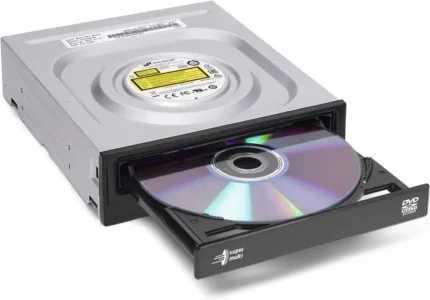



Reviews
There are no reviews yet.